It has come to the attention to the staff of Widow Badass Industries that there is a lot of angst out there in the blogging community, regarding the WordPress Block (alias Gutenberg) Editor. Apparently, it is not a choice anymore, but something that has been foisted (love that word) upon us. I can definitely see how this would enrage upset throw a spanner in the works complicate what a blogger might innocently approach as their next sit down and hammer out a quick post session.
Let’s face it – time is precious, people hate change, and who has the fucking time wants to add learning something new to their day, unexpectedly. Add this to everything else that is unsettling/enraging in the world right now (global pandemic, Trump presidency, climate change, flat-earthers, anti-vaxxers, anti-maskers, white supremacists…you get the picture), and this Block Editor could very well be the proverbial LAST STRAW for many of us. Don’t let it be! There is help out there. There is some help here!
Disclaimer: I am no Gutenberg expert, even after all this time. But I do have the basics down.
Here at Widow Badass Industries, the Block Editor was adopted quite a while ago (over a year at least) and I for one, would never go back to the old way. I lurves it, people! And I hope you all eventually lurves it too, as I think it is a great improvement over ye olde classique editor.
Initially for this post, I was going to take a bunch of screen shots and try to illustrate a few of the features some are having trouble finding – let alone using – in the new editor. But then I remembered what helped me so much in the beginning: watching YouTube videos on the subject! And here, my blogging friends, is a good ‘un, to get you started.
What’s lovely about video is that you can start it and stop it and watch it over and over again as you build up your skills with the new Block Editor. Pro tip: Watch it on your phone, smart TV or tablet as you do your own exploring/playing with the new editor on your laptop or desktop. Christina has already taught me some cool shit things that I had no idea the new editor can do. There are more videos of this nature on YouTube, if this one doesn’t do it for you. Just type “using the block editor” in the YouTube search bar and see what pops up, like I did!
Christina even shows people how to keep on using the classic editor. Don’t do this people, if you can help it. Might as well rip the bandage off as soon as you can. In the video she mentions that the classic editor will be “sunsetted” in 2022, so it is inevitable – you will be making the switch to the Block Editor eventually, if you stick with WordPress. Why not do it sooner rather than later? You can’t mix and mingle, shop or eat out in the normal ways anymore, anyways. Give yourself an hour and dip a toe into the shallow end of the Gutenberg pool. The water is quite fine, actually!
This public service announcement has been brought to you by the fine folk at Widow Badass Industries. Who take no prisoners responsibility for whatever happens next, to you. 😉
Rock on,
The WB
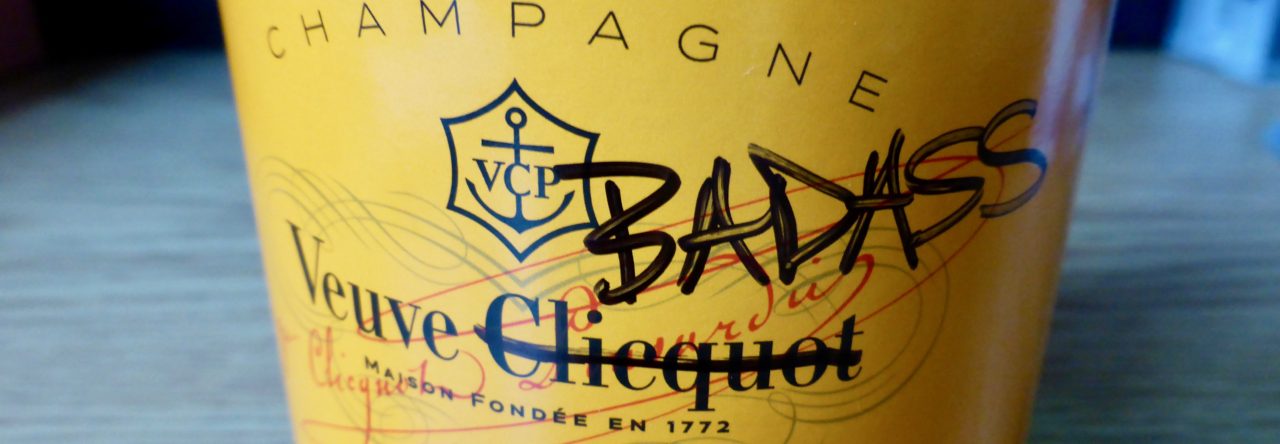

Oh crap! Must I? Argh! Tutorials were on my tadoo list but way at the bottom after skydiving and navigating the Amazon. Guess I’ll move it up a notch.
I hope you do, Kate. I really want you to blog about skydiving and navigating the Amazon, using the new editor 😁💕.
YES! I want to read that post too!
When WP switched ome I didn’t go back and have been using it and watching tutorials as issues come up while I am writing or getting a post ready. So far I have been able to post so it’s not that bad. 😄
A ringing recommendation! IT’S NOT THAT BAD. 🤣 Thanks, Deborah 💕
For some reason I’ve had the new editor for some time, but still wasn’t leveraging all the neat tools. The video you included was very helpful. And yes, I was totally pissed when it just showed up between blogs! Haha!
Oh, I totally get that – the “just showed up” part. That would push my buttons, for sure! Thanks, Tracey 💕
Had to laugh with your striked verbiage. Thanks for sharing the video, the encouragement, and entertaining words.
You are most welcome, Ingrid 💕 Thanks for commenting!
I feel sorry for those people who were on Bloggers when they made their platform change in late summer and then moved their blog to WordPress only to face another change.
These types of changes/upgrades are an inevitable fact of modern life. Every time I got comfortable with a software program at work, it was retired and I had to learn a new one, it seemed. Better to get with the (new) program sooner than later, I learned. Thanks, Jean💕
Hi Joanne! I think we all need a little hand holding now and then. And YES to YouTube videos for showing us how. With your encouragement I might even give it a try. ~Kathy
Okay clearly your post rattled me more than I expected….and Joanne???? Okay we both know Joanne and I was kinda/sorta of thinking of here too. So sorry…I KNOW your name is Deb and you are definitely badass! ~Kathy
Hehehehe! I was waiting for you to catch it and post a follow up comment, Kathy💕 Thanks!
I’m going to have to check this out Deb. Thanks for the heads up.
Leslie xoxo
You are most welcome, Leslie 💕
“lurves it” sounds suspicious to me. But I’ll check it out, and thanks for the tutorial.
Happy watching, TG! Thanks 💕
I haven’t watched the tutorial, but I feel certain I’m missing something here. I haven’t changed the way I post. I write in Word and copy and paste. Then I tweak once I’m in WordPress. No problems.
If it ain’t broke, don’t fix it. Unless and until the powers that be make ya, I guess. 😉 Or you could beat them to the punch. Thanks, Donna💕
Thank you for this! I will definitely watch the video in the next day or so. I appreciate so much you telling us this. All I’ve heard is bad stuff, and I haven’t been excited about it either, sort of been avoiding posting anything. I had one post already to go, so the one up today is the last one I have unless I figure this out. Thanks again.
People hate change. And the only thing people hate worse than change is being forced to change. You got this, Dawn💕 Thanks!
Deb, I’m with you on this. I haven’t explored all the options available, but I love it so far. It was pretty easy to learn, and I would encourage your readers to jump in and don’t look back.
YES! It WAS easy, once I stopped grumbling to myself about having to learn something new and unasked for YET AGAIN, about how to use software. Thanks, Suzanne 💕
Hi, Deb – I agree with your thoughts above. As you know, I delayed, and delayed, and delayed on switching to Gutenberg. To my surprise, when I switched, it was no big deal. After that, each post got easier and easier. I know that I’m not using Gutenberg to its full capacity. Baby steps (and time for me to watch a video or two)! 😀
Me too, Donna! Still have lots to learn but I’m loving it. Thanks 💕
WAIT, WHAT? Sunsetted in 2022?? What the hell? WHY?? Man. I love the Classic Editor and I hate change. INSERT ME KICKING DIRT ON THE GROUND.
Yuppers. Get ready to kick a hole to China, McWriterson. Or get with the program. 😉💕
..that being said, I am bookmarking this post for when said change happens…..you are good for me. 🙂
You might wanna switch over a bit sooner. And you might even like it – there’s a thought! 😁
Between this post and Kate’s comment, my morning has started with a good laugh … my favourite kind of morning 🙂
You already know that I like the Block Editor … but then I do have a tendency to jump optimistically into the “Change Pool”. You know – what doesn’t kill you makes you stronger 😉
We should be immortal by now, doncha think? 💕
You mean we aren’t?! I think I might want to make significant changes to some of my plans … 😉
THANK YOU! After yesterday’s post on this topic I am ready to acknowledge that I might be able to use the blockhead system. Will watch the tutorial with an open mind, trying not to mutter too much
That’s the spirit! Good luck, Ally 😁💕
I do appreciate the tutorial link – bookmarking that goodie. I am optimistic that I’ll get a hang of the block editor eventually. I think all of the pissing and moaning (including my mini-tantrum the other day) is mis-directed angst – we need a target for our frustrations, and WP just happens to be in our sightlines.
Like I wrote, I think this is just the final straw for a lot of people. Understandable. We’ve all been there. Thanks, Maggie 💕
Check: Hate learning new things. Also, hate being told what to do. Also, also, Do I see any difference to Widow Badass Industries posts? Nope. Signed, neighbourhood contrarian.
No difference to the outsider but a big difference to the blogger hammering out posts! I love how the block editor makes my blogging life so much easier. Thanks for being the contrarian, Susanne 💕 Every neighbourhood needs one! 😁
Deb, I came back from my summer break to discover it, and not just on my personal blog, but on the fiction site which I co-host – cue much much bad language, rude words and muttering. But after I stopped trying to make it like it used to be, I got on with it a lot better. As you say, having to learn new software for work, it’s something you get used to. That said, I had a total meltdown when first trying to learn how to use Scrivener (writing software) some years ago, and it took me a while to get over myself. It taught me never to get hysterical about software …
A valuable lesson! Thanks, Deb 💕
Well, thanks for that video because I was not a fan of the new editor. Now I think I can conquer it. Thanks! Who knew there was a video???
There’s lots of them, actually. YouTube is the first place I look now if I want to figure out how to do stuff. Someone somewhere has made a video about it. Thanks, Mimi 💕
I agree with you, Deb. Better to rip the bandage off. My last post (camping damper) was first time with the new editor. I could make it work. I suspect I will learn more layers to it as time goes on. I have not started watching the videos yet and a great suggestion from you. I was away when many blogging tips were shared. I will make sure to read about them. I still smile when one of our blogging friends called it the ‘blockhead editor’😊❤️
Yeah, that was pretty funny…”blockhead editor” 🤣🤣
Good to have you “back”, Erica! Talk soon…💕
It prompted me to embrace it more — I was using it but not to it’s potential. I watched the video — would hit pause. Find what she was talking about, do it and move on. I also watched a second one and two hours later (yikes! – I had a sore neck) I had a post done. Tonight I did a quick one so that I could do a couple of other things just to remember.
That’s the best way to learn, isn’t it? Put into practice right away. Thanks, Bernie 💕
Weird — after not letting me post (on your blog only) today it worked. Sometimes technology is a challenge even if we want to embrace it! Thanks to you and to Donna for her series — I feel inspired to make some more adventerous posts.
Ye Olde Blogge was feeling her age when you tried to comment initially, I think. I got a warning message that the site was down and by the time a Happiness Engineer got back to me about my query it was up and running again. Alls well that ends well! 😁
I went to reply to this and got an entirely different message but not the ability to reply??? Strange stuff.
I don’t understand.
I’ve been using it for a while and you do get used to it, the only thing I flick back to the old wordpress (I’m hanging on to a link!!) is searching media by month, instead of having to scroll endlessly down my photos from present every time. I’ll have a look at the youtube’s though to get some tips.
Good luck! Thanks for commenting 💕
I can’t say that I lurve it, but I’ve been using it for a few months and haven’t had too many problems. My post layouts are pretty straight forward, though. I can still write my post in Word, then copy and paste it into WP. Easy peasy. It’s also easy to add photos from there. I was struggling with lists and watched that video last week… but it didn’t mention lists. After some swearing and random clicking it worked… sort of. None of us likes change we are forced into, but it really isn’t as complicated as some fear (if I can figure it out, anyone can). But, I’m glad I waited for a while to try it, I understand the original several versions were awful.
Nice post!
Thanks, Janis 💕
Many thanks for this post, and the YouTube video! Passed it along to my crowd (hence, probably, CraftyCreek’s Margaret, above) and will give it a go soon. Experience has taught that sometimes it takes time for new software to stabilize. 😉
I’ve been using the new block editor for over a year now. And I didn’t adopt it right out of the gate either. I think most of the bugs were worked out of it before I made the switch. Thanks, Del 💕
🙏🏼
Always a good move: delay for a while then leap in. Same here.
I’ve been using Gutenberg now for close to a year as well (at least that’s what it feels like), but they still need to fix their way of adding single photos and galleries to my posts. Every time I want to publish a single photo in my blog, the caption doesn’t come out right and every time I’d like to post a gallery, it doesn’t work out either. So, for those features I still switch to a classic block. I agree that the text parts and block formula are easier (yet, for some things like adding links, extra steps are required), but some of the hiccups have been there for a while.
I love it too! (now)
Must admit that when Block Editor first made an appearance, I made a half-hearted attempt to check it out but ditched it for the ease of the old ways.
Serendipitously, when I returned from a break in blogging last year, I tried it out again and discovered that I could hardly remember what the Classic looked & behaved like.
Excellent! Thanks, Ju-Lyn 💕
I switched over reasonably early on and after a few teething and adjustment problems I’m the same – wouldn’t switch back. I’d probably struggle to use the classic now!
Same here. Thanks, AJ💕
Widow Badass Industries — hahaha!
Jude
😁😎
Thanks yep ole bad ass